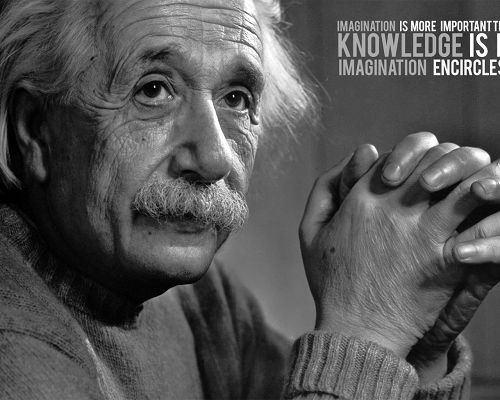Firstly, all the wallpapers are absolutely free download in 74211.com here.
You can download as many as you like.
- Just click the thumb image of one page, then visit the post.
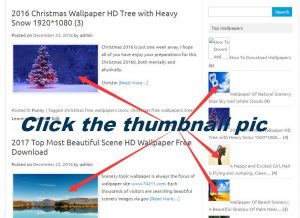
2. There is one middle size thumb of the raw-size wallpaper on the page, then you can click the download link or the image to go to the download page.
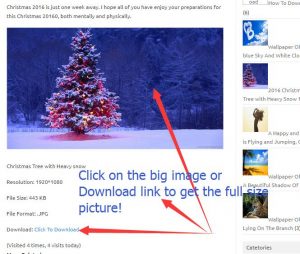
3. After about 1-2s, the big size wallpaper display on you browser(might be different based on device) .
3.1 If you are IE or Firefox users, then use right click and get the below menu:
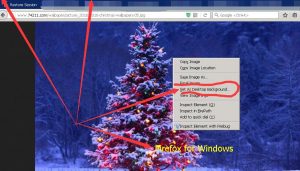
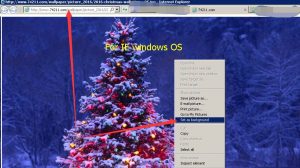
It is done:) so easy, ‘Download Wallpapers!
(Visited 3,317 times, 1 visits today)